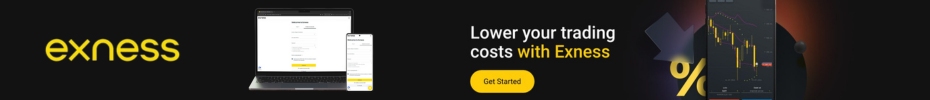Jio users now have the facility to get instant high-speed data on loan and pay for it later. Called Emergency Data Loan, the latest offering by the Mumbai-based telecom operator is aimed to allow its prepaid subscribers to get up to five data loan packs of 1GB each — 5GB in total. The subscribers will be able to pay for the added data at a later stage. The new facility will help users who have exhausted their existing data allocation and are not able to purchase a data top-up for their accounts.
Each emergency data loan pack that carries 1GB of high-speed data access is valued at Rs. 11 and is valid until the validity of the base plan, which means you can continue to use the additional data until the completion of your base plan’s validity. It is also important to note the emergency data loan facility can only be availed if you have an active base plan in place.
How to avail emergency data loan on Jio
Users need to have the MyJio app installed on their phone to get the emergency data loan on their Jio connections. Below are the steps on how you can avail the loan.
-
Open MyJio and go to the hamburger menu from the top-left corner of the screen.
-
Select Emergency Data Loan under Mobile.
-
Tap Proceed under the emergency data loan banner.
-
Select Get emergency data option.
![]()
Jio users can avail emergency data loan for up to 5GB using the MyJio app
Photo Credit: Jio
The emergency data loan pack will now be activated on your connection. You will also be able to make payment for the data loan utilised from the Emergency Data Loan page available on the MyJio app.
Jio has not yet provided any clarity on when exactly people will be required to pay for the loan. Gadgets 360 has reached out to the company and will update this report when we hear back.
Earlier this week, Jio launched the Rs. 3,499 annual prepaid plan that offers 3GB daily high-speed data allocation. The telco is also currently testing its 5G network that is touted to deliver up to 1Gbps speeds.
For the latest tech news and reviews, follow Gadgets 360 on X, Facebook, WhatsApp, Threads and Google News. For the latest videos on gadgets and tech, subscribe to our YouTube channel. If you want to know everything about top influencers, follow our in-house Who’sThat360 on Instagram and YouTube.